How It Works
Made by Endura. Designed by me.
Pick Garment
Choose a garment to load our designer. Select your size and gender to download the correct template.
Learn MoreTest in 3D
Upload your artwork to visualise the layout, alignment and orientation of your design. Repeat the process until it’s perfect!
Learn MoreSave / Share
Save the design to your account. You can continue designing later, share a link or purchase it.
Learn MoreBuy
Add the design to the basket and checkout like any other store. We'll despatch within 3 weeks.
Learn More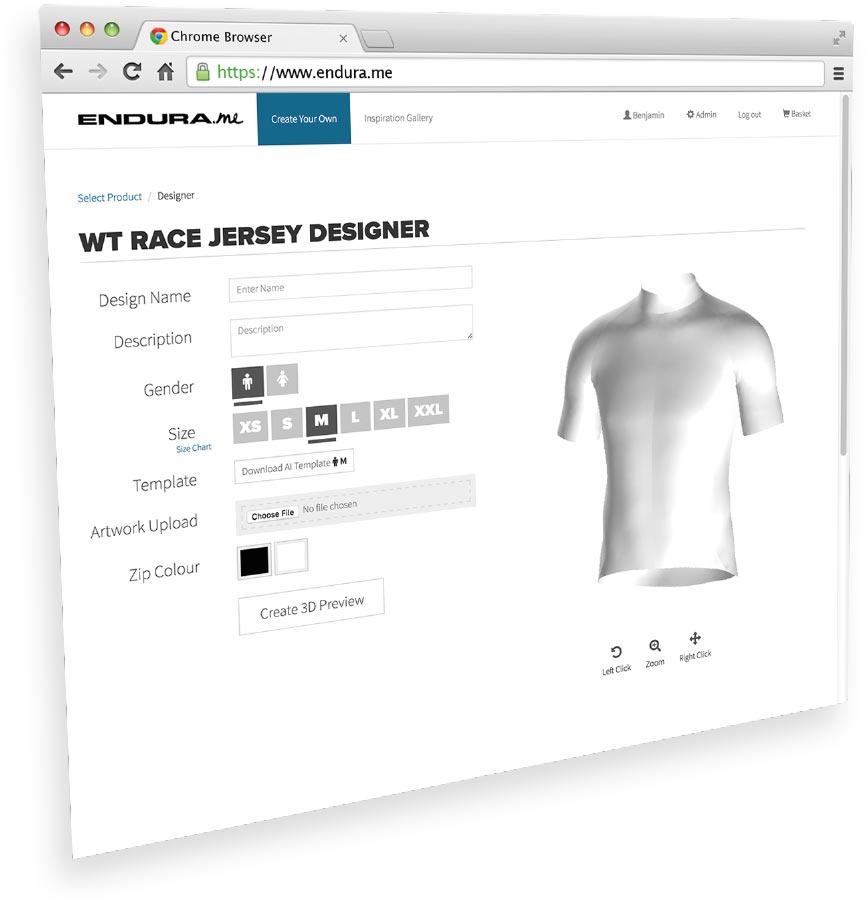
Choose Garment
Size, Gender and Template
Once you’ve chosen which garment to create a design for you are taken to our designer. Choose the gender and size and download the template.
There are a few other fields in the designer to make yourself familiar with but if you're ready to start designing move on to step 2.
Name: A name to remember your design by
Descriptions: A quick description for your design (optional).
Gender: Select the gender of the garment. You’ll notice the 3D render of the garment changes to match your selection and the template download button changes.
Size: Selecting the size also changes the 3D render and template download button.
Template: You need to select both a gender and size for this to appear.
Artwork Upload: Once you’ve made changes to the template you can upload to see it on the 3D render. Keep making changes until your design is perfect.
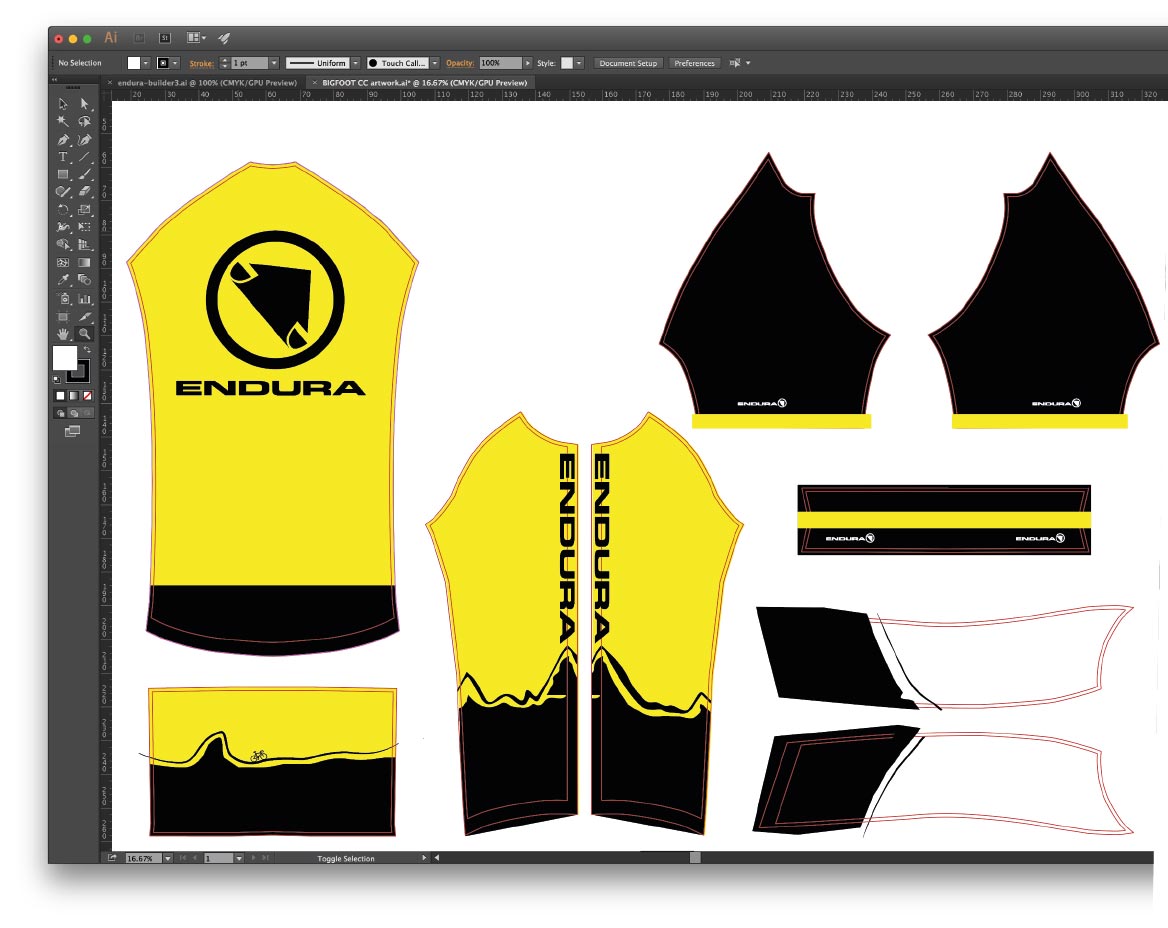
Design
Complete Templates Using Illustrator®, Photoshop® etc
Each garment template contains a layer called "marks" which has three lines marking out each panel on the garment. The inner line is the stitch mark along which the panel will be sewn. The middle line is the cut mark. The outer line is the bleed mark. Add your design to the artwork layer and ensure it runs all the way to the bleed marks for best results. We suggest Adobe Illustrator® as the ideal graphics software to complete the template.
Why Illustrator®? The simple answer is creative freedom. Other online clothing designers let you add text, shapes and photos, but a truly original design is only possible when the user is given full control. However, feel free to edit in Adobe Photoshop®, CorelDraw® or other tools of your choice. You can upload AI, PDF, PNG and JPG designs.
Note: There are individual templates for every size and gender of a garment.
Note: When exporting designs as PNG or JPEG, please do so at 7000x7000px. This is the size required by our production team.
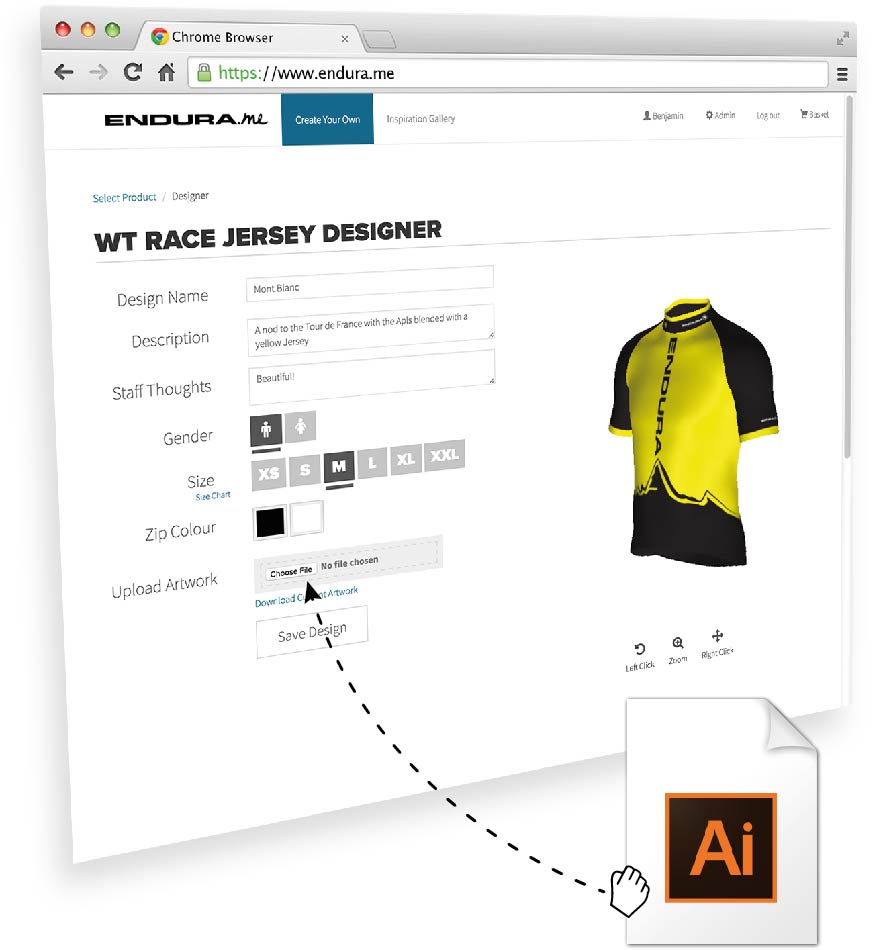
Test in 3D
Repeat Until Perfect
Upload your artwork to the 3D viewer. Use the controls to pan, zoom and move around the design to check that your artwork is sitting how you want it.
Repeat this process until your design is perfect. There is no limit to the number of times you can upload artwork.
Images: We recommend using vector artwork wherever possible. If you want to include photos or emblems as images please use high resolution.
Copyright: If you are using brands or marks that do not belong to you, please seek permission to do so before adding them to your design. We can only approve artwork for production or public display where permission is in place.
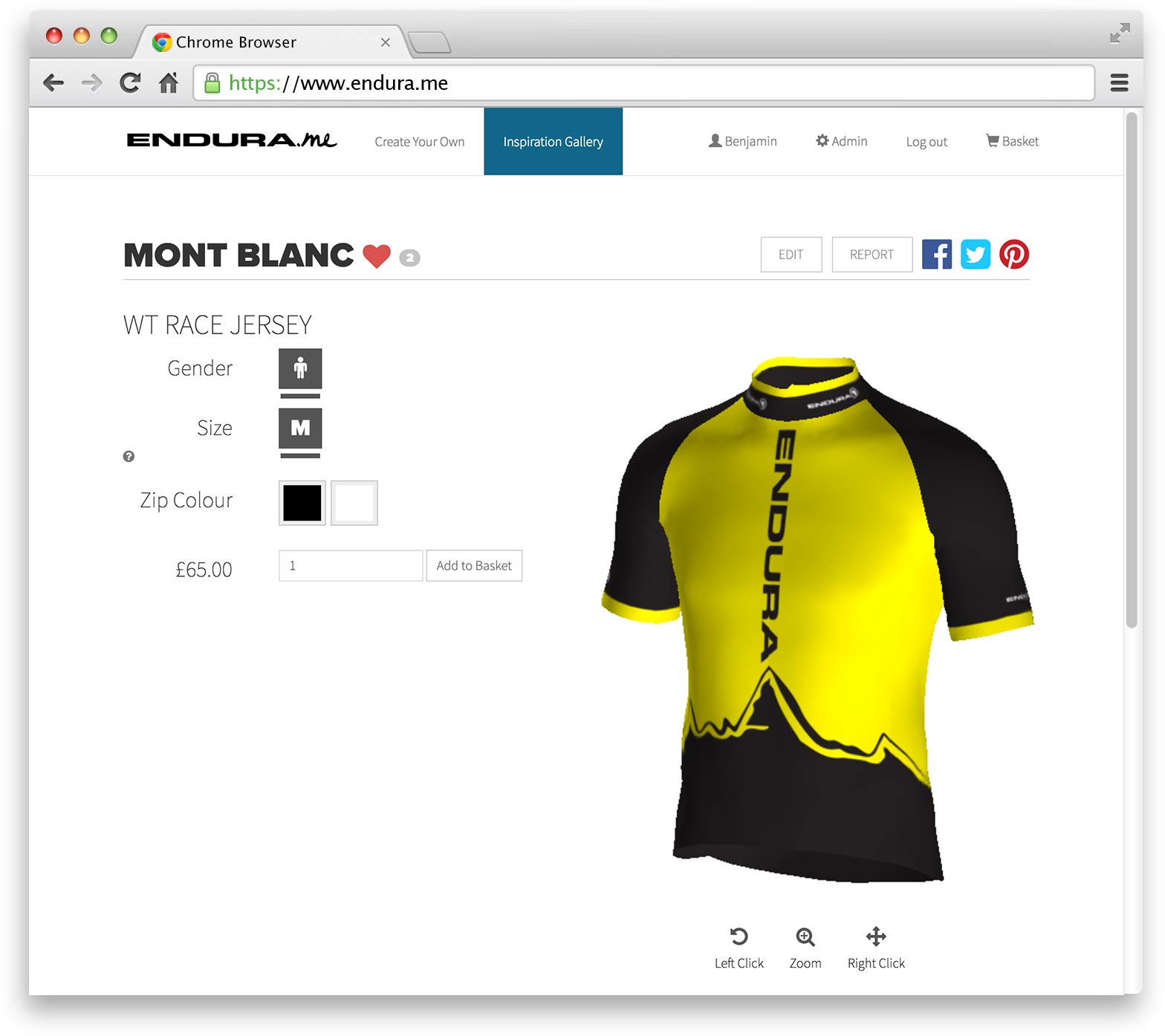
Saving Designs
How they are stored
A page is created for every saved design enabling you to share it with others, return to make further edits or purchase it. You will be invited to sign up for an endura.me account into which the design will be stored.
All your designs can be found in your account area along with your order history. You can also update your basic information and quickly find other user designs you've liked.
Endura.me is a community of designers sharing ideas and inspiration. Our team regularly look through the latest designs and those we love are added to the inspiration gallery.

Placing An Order
Handcrafted in Scotland
Once you've saved your design it is safely stored in your account ready for purchase. Just navigate to the designs page and click "Add to Basket".
When you place an order the production process starts with our artwork team reviewing your design. They ensure the artwork is print ready and all requirements have been met. It's then on to manufacturing to bring your design to life. We promise to despatch your order within 3 weeks of confirming it as an accepted design.
When it’s ready to go, we’ll use a courier service to speed your beloved creation to you and we’ll email you a tracking number so you can follow its progress online or with SMS updates. For UK addresses you can generally expect delivery next business day, elsewhere in Europe you’ll have to hang on a bit longer, typically a week.
